If you’re looking to learn how to reverse a video in KineMaster, you’ve come to the right place! his guide will show you step-by-step How to Reverse a Video in KineMaster video editing app. Let’s get started!
What is Video Reversal?
Before we get into the steps, let’s clarify what video reversal means. When you reverse a video, the playback order of the video is inverted. This means the footage that originally played from start to finish will now play from end to start. Essentially, your video will start from the end and move backward to the beginning.
Why Reverse a Video?
Video reversal can give your work a unique look. Creative effects, special projects, or just bringing attention to certain parts of your video can all use it. For better edits and more interesting material, learn how to reverse a video.
How to Reverse a Video in KineMaster
Step 1: Open a New Project
Start by launching KineMaster on your device. To begin, open a new project by selecting the “New Project” option. This will give you a fresh workspace to start editing.
Step 2: Import Your Video
Next, import the video you want to reverse. Tap on the “Media” option and select the video file from your gallery. Once imported, the video will appear on the timeline of your project.
Step 3: Select the Video and Apply the Reverse Effect
Tap on the video clip in the timeline to select it. Look for the “Reverse” option, which is usually found on the right side of the screen. Click on this option to initiate the reversal process.
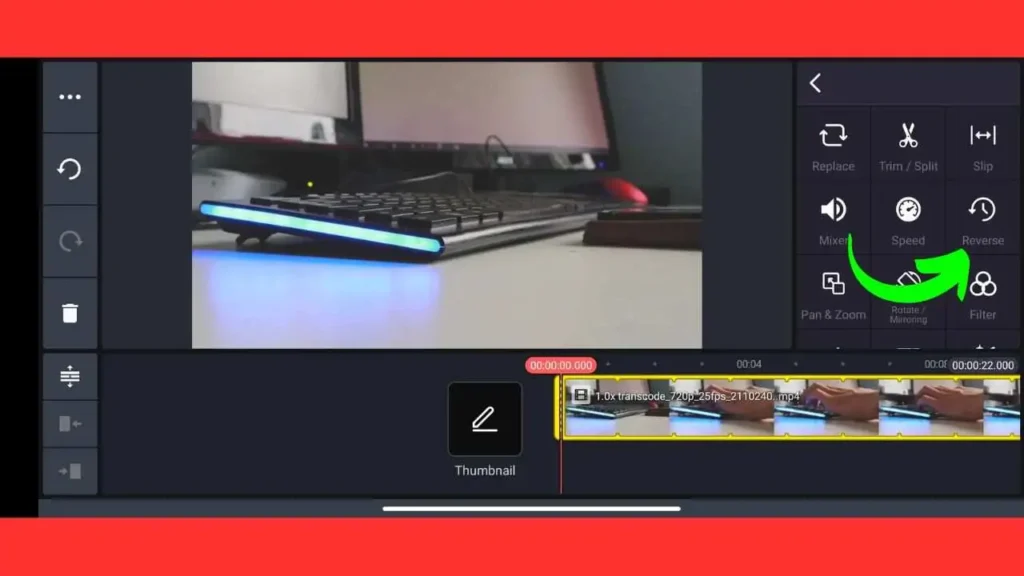
Step 4: Wait for the Reversal to Complete
Your video will now start reversing. The time this takes depends on the length of your video. Longer videos will take more time to process, so be patient and wait until the reversal is complete.
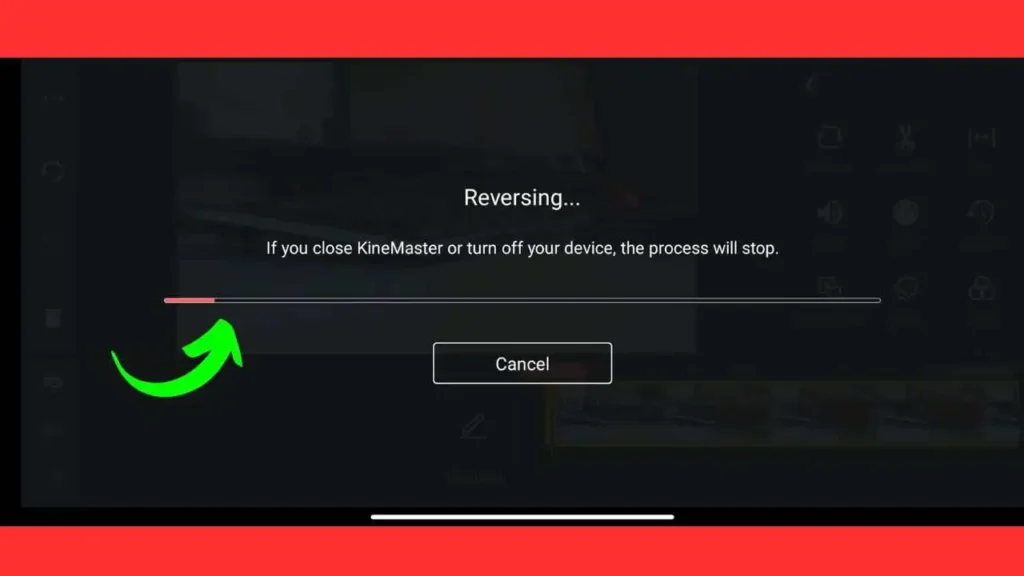
Tips for Best Results
- Trim the Video: Cut out any parts of the video you don’t need before you start reversing it.
- Check Video Quality: Make sure your video looks good before you reverse it, so the final result will be clear.
- Save Your Work: Save your project often to make sure you don’t lose any changes you make.
Conclusion
In this guide, we have shown you how to reverse a video in KineMaster with simple steps. Just follow these instructions to reverse engineer your video and create great, unique content. If you liked this guide, share it with your friends. Thanks for reading!